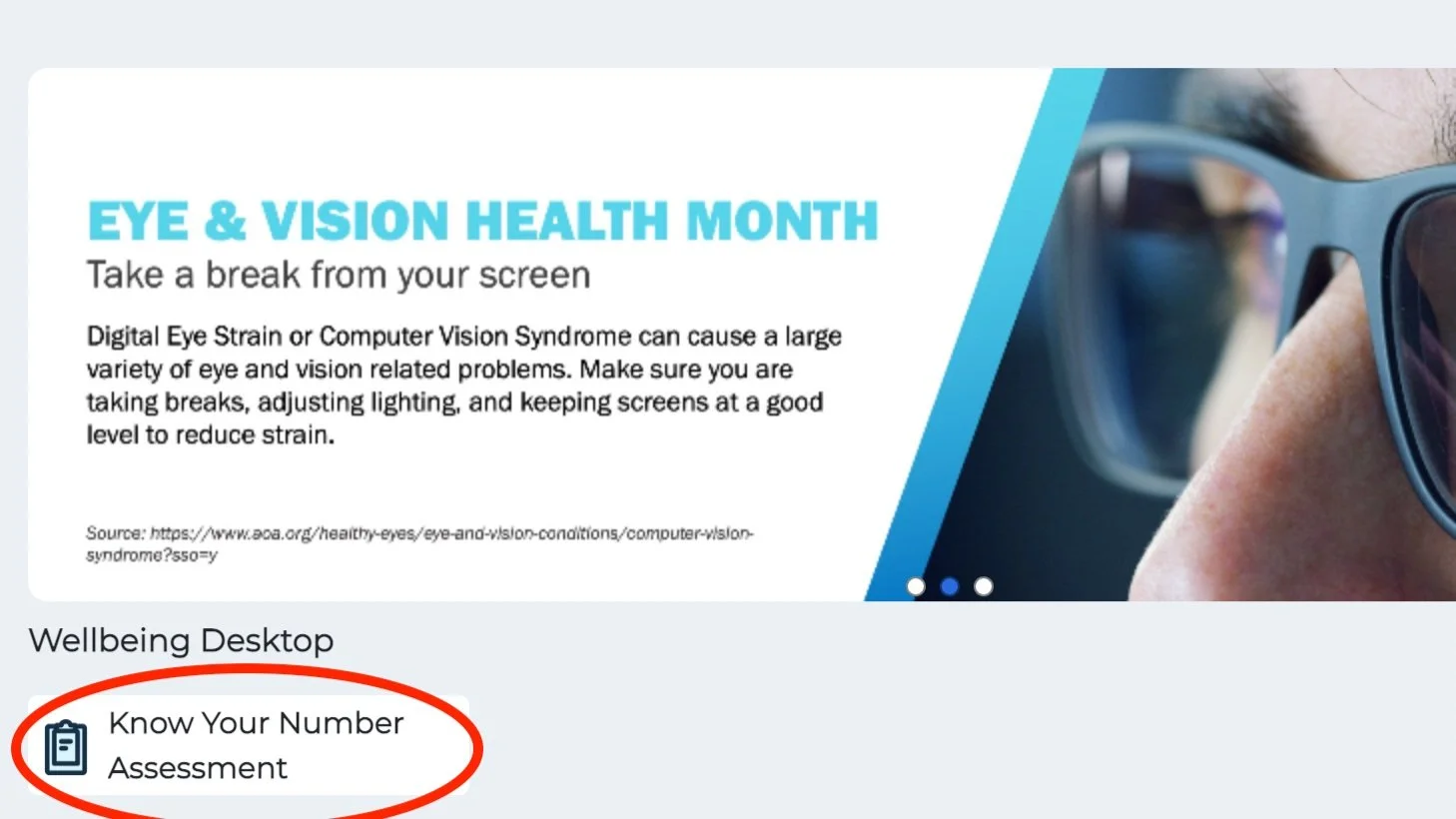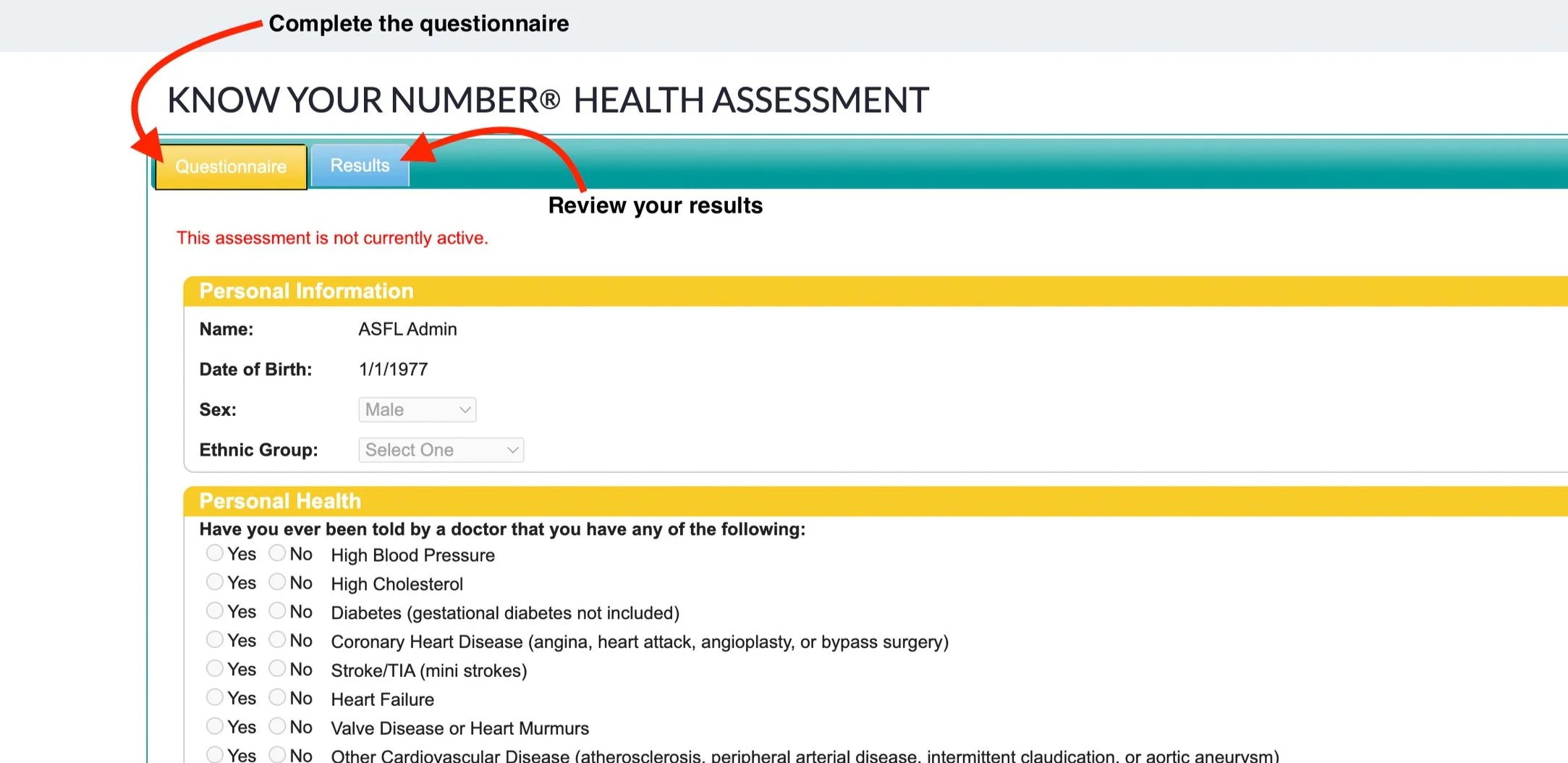We have streamlined the process for accessing your Personal Health Assessment in the Wellworks portal. Please review the steps below before attempting to complete your Personal Health Assessment.
In order to successfully complete your PHA, you will need accurate, current year values for your:
height, weight and waist circumference (click to learn how to measure your waist)
blood pressure
total cholesterol
HDL cholesterol
blood glucose or A1c
Login to your Wellworks portal
You can find your Username in your Profile in the member portal.
Use the forgot password link below the login button, if necessary.
If you have not completed a health risk assessment in the past, use the Register link below the login and create your profile using company code 10744.